Step 1
Click the drop-down arrow in the top right of your VK page, click “Settings,” and then choose “Privacy” from the right column: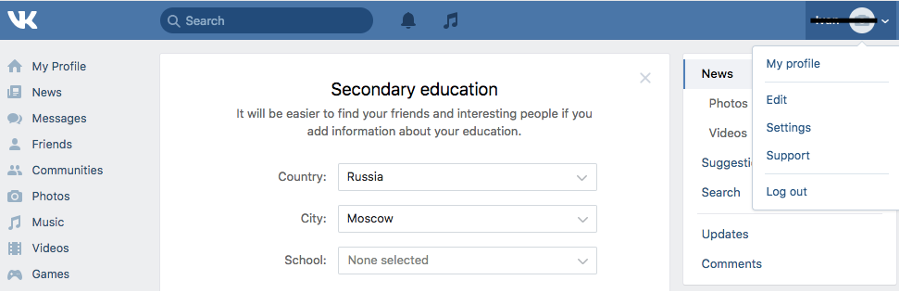
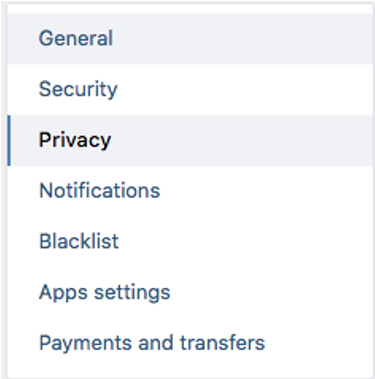
Step 2
Adjust your profile privacy settings
Here you are allowed to change the privacy settings of almost any information that is available on your VK page such as basic information about you, your photos, groups, audio files, gifts, posts, contacts and many others. We would recommend choosing Friends or Only me as the default sharing for most of the settings from “My profile”, “My posts” and “Who can contact me” section and Only VK users for “Who can see my profile on the internet” from the “Other” section.
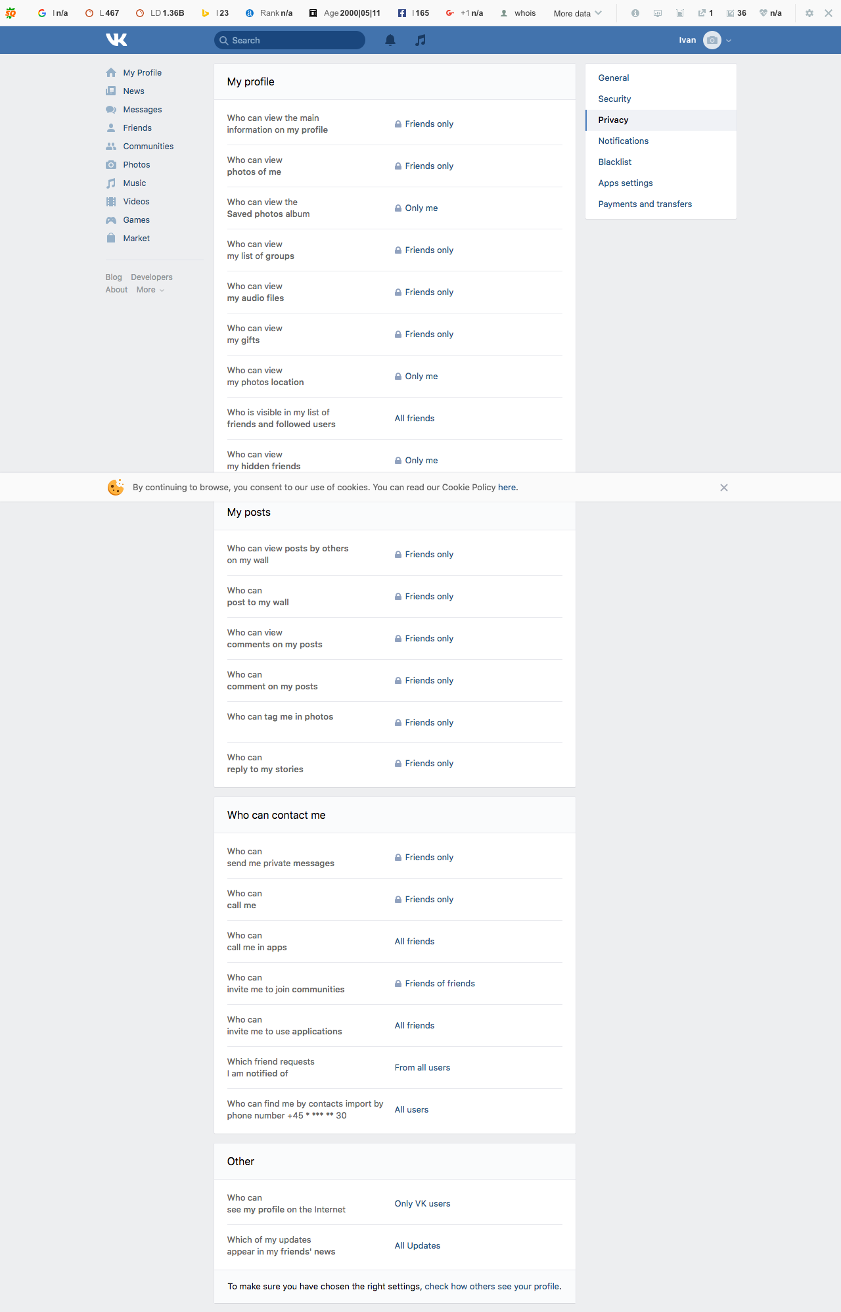

Leave A Comment
You must be logged in to post a comment.